NativeMind Writing Tool: Intelligent writing, available and anywhere
NativeMind Team5 min read
Have you ever found yourself worrying about grammar when writing emails, struggling to make your documents sound clear, or unsure how to organize your thoughts when posting on social media?
Good news — NativeMind now supports a powerful Writing Tool! It's designed to help you write more easily and effectively across various web platforms — whether it's an email editor, an online document, or a social media post. And it works in real time.
✍️ Seamless Writing Tool Anywhere
It's incredibly intuitive. Just select any text in an editable area on a webpage, and a smart toolbar will pop up automatically. Choose what you need — rewriting, proofreading, formatting — and the AI will give you suggestions in seconds. Like the result? Apply it with one click. The whole process is smooth and won't disrupt your flow.
📝 Rewrite for Clarity
When you're writing a project proposal or a work report, you often know what you want to say — but putting it into words can be tricky. Sometimes it comes out too wordy or not quite right.
That's where the Rewrite feature shines. It keeps your original meaning but makes your message clearer and more logical. You'll be surprised how much more concise and impactful your writing can be with just a little help.
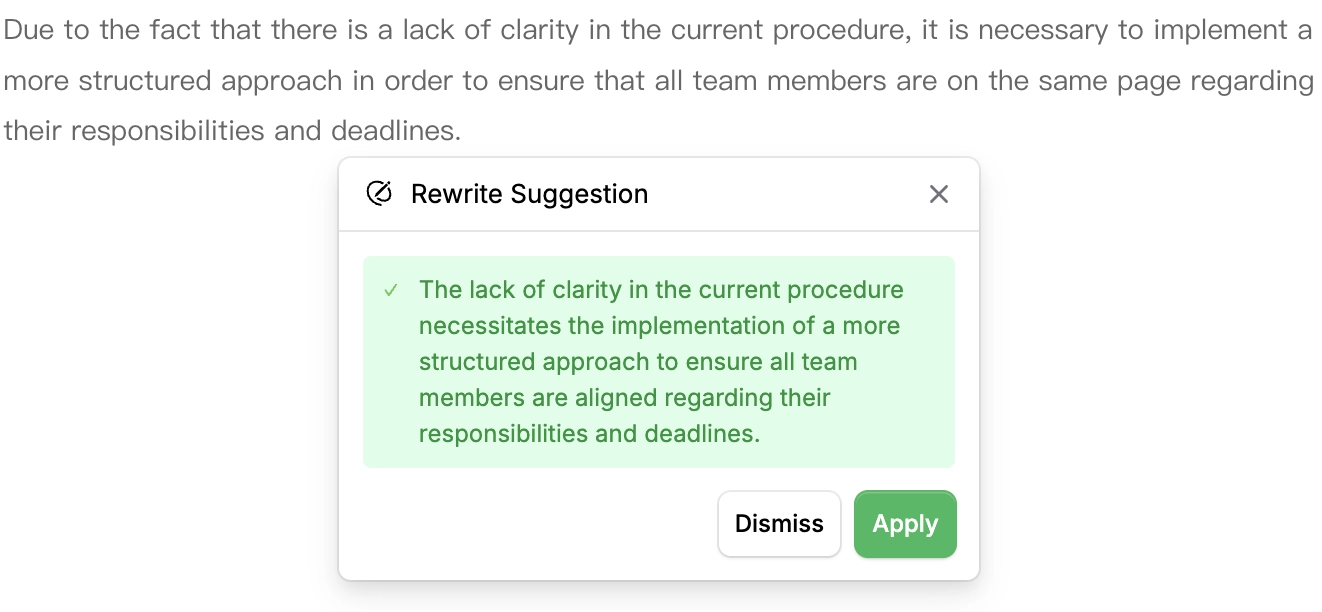
📧 Proofread with Confidence
Writing an important email? You don't need to reread it ten times just to catch typos or awkward phrasing. Just highlight your draft and hit Proofread. The AI will check for grammar, spelling, and punctuation, and even improve word choice — like a professional editor on call.
This is a game-changer, especially when you're emailing clients or senior stakeholders.
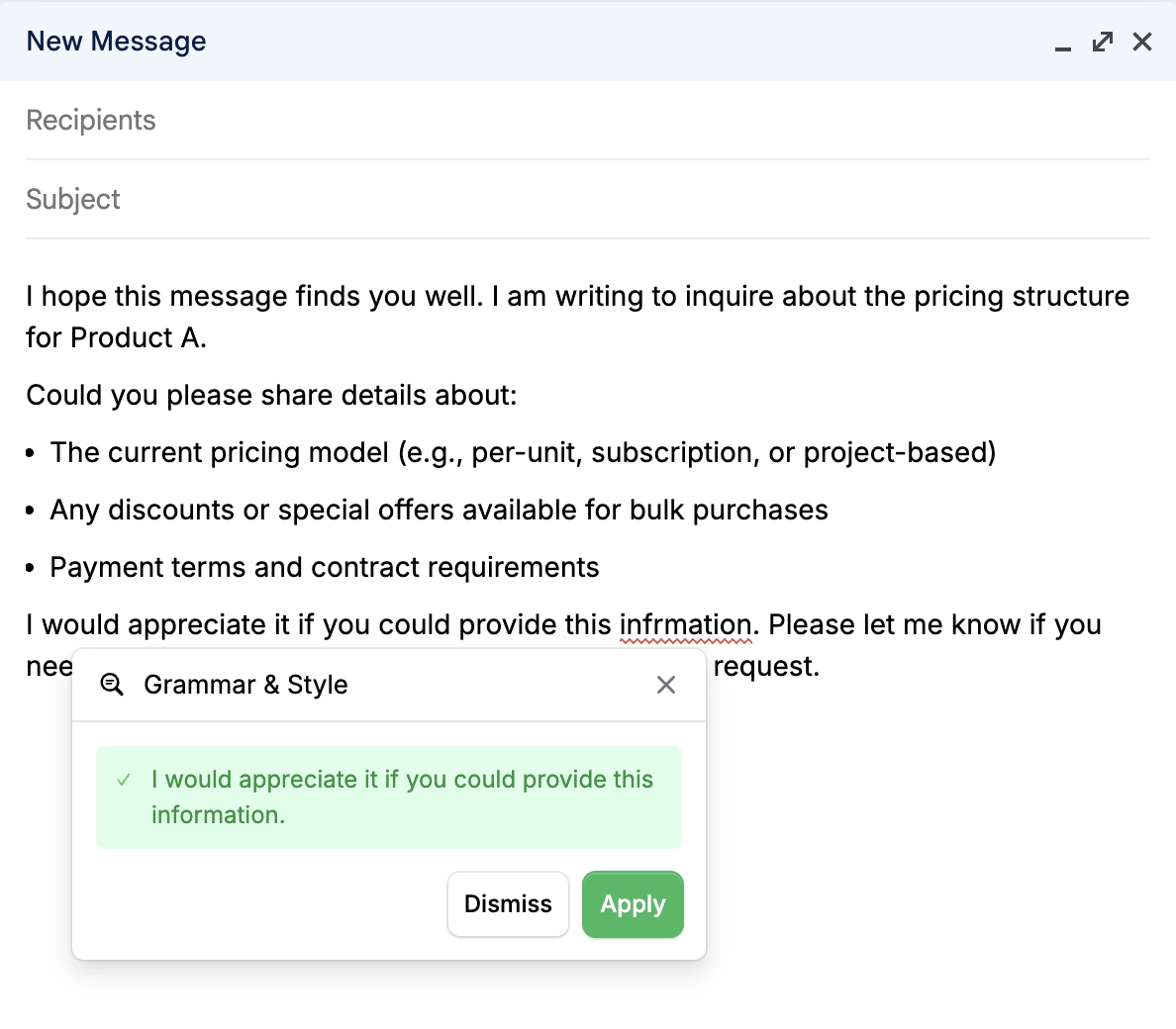
📋 Share Smarter with Lists
Want to share a project update on LinkedIn or give a quick summary in your team chat? Use the List function to instantly turn your ideas into a clear, readable list of bullet points. It makes your message easier to scan and understand.
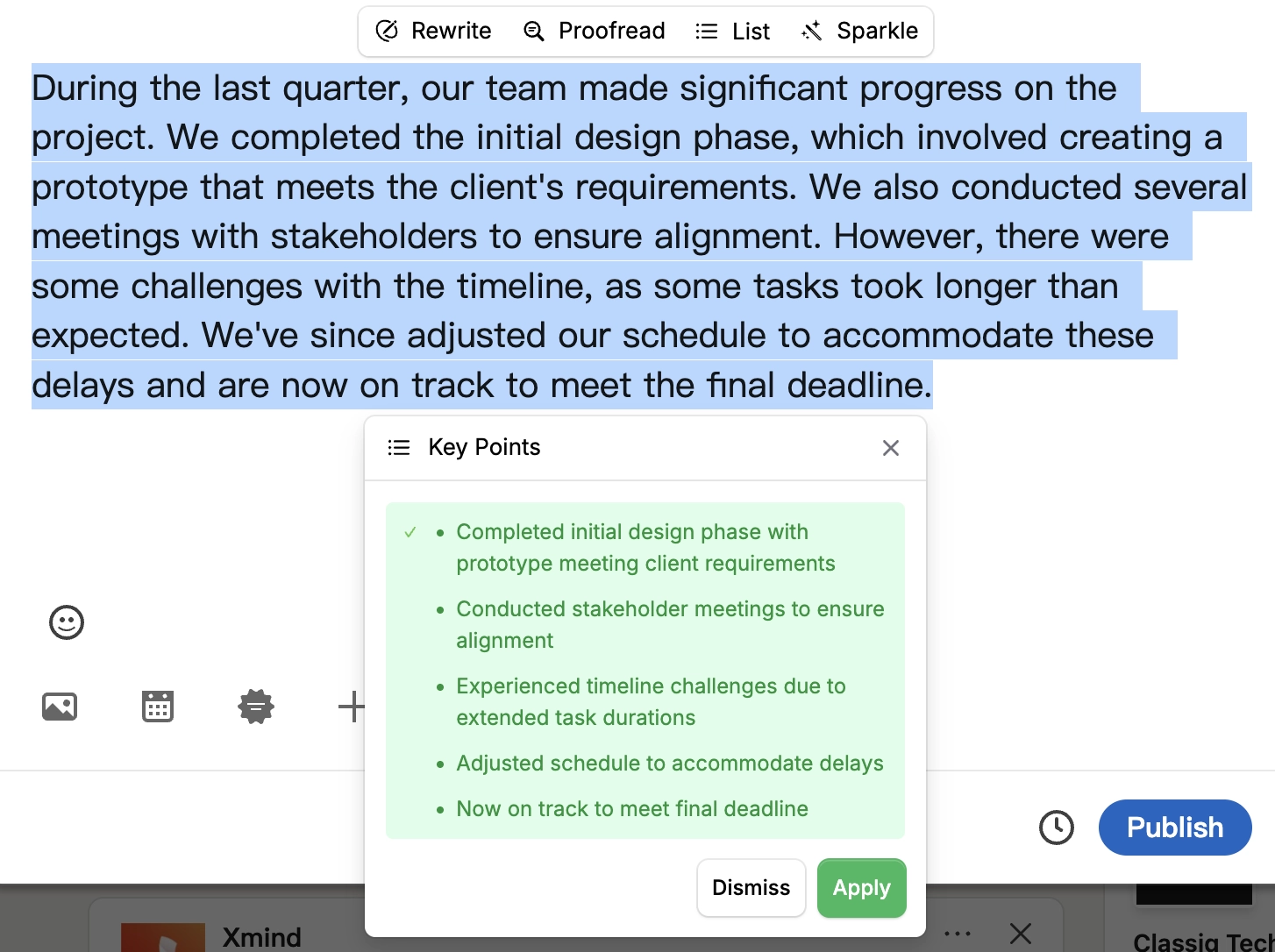
Top it off with Sparkle — add emojis and formatting that match the tone, so even serious content feels more engaging.
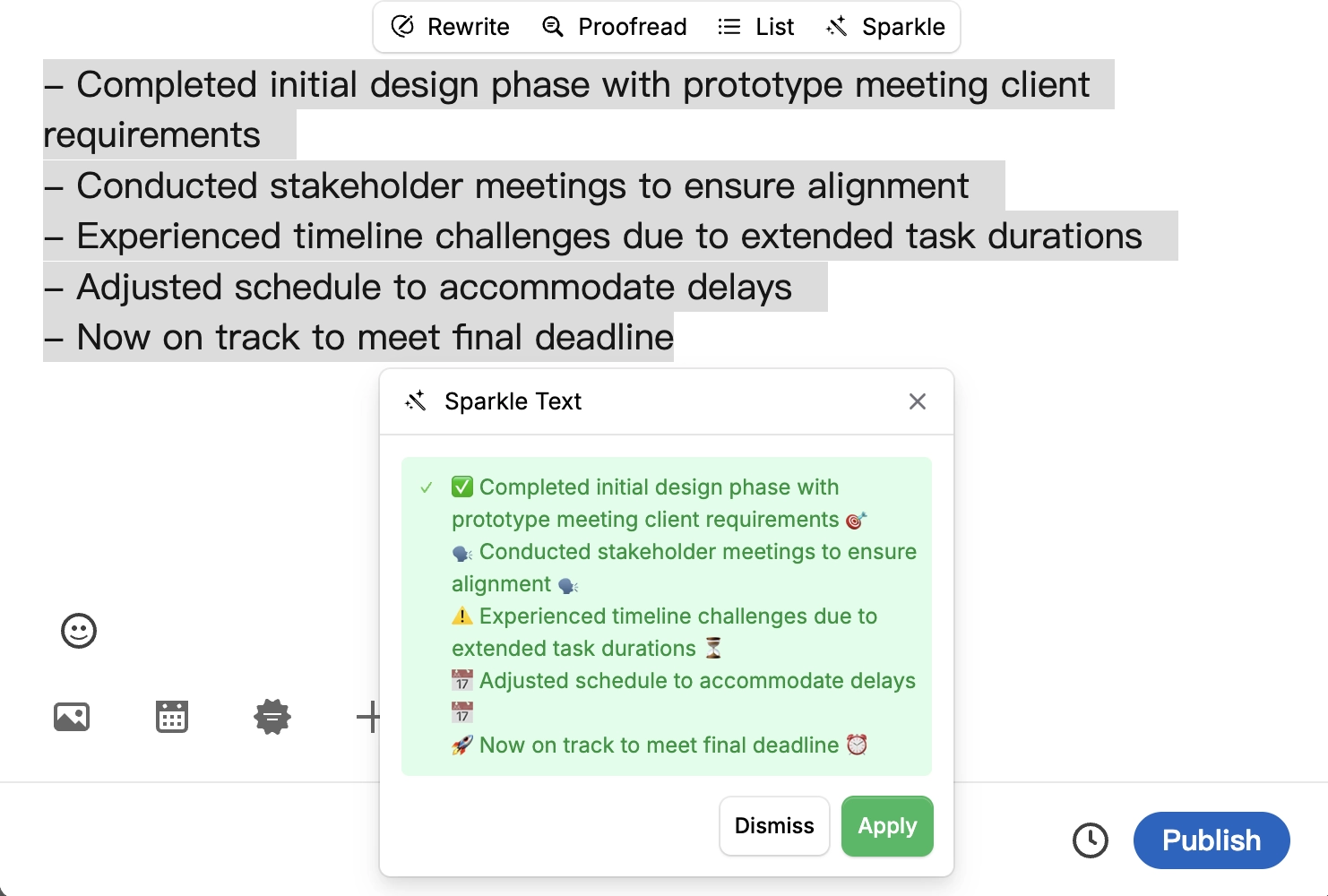
🔒 Privacy You Can Trust
Everything happens locally on your device — no text is sent to any external server. That means you can safely use the Writing Tool with sensitive work documents or personal content, without worrying about your privacy.